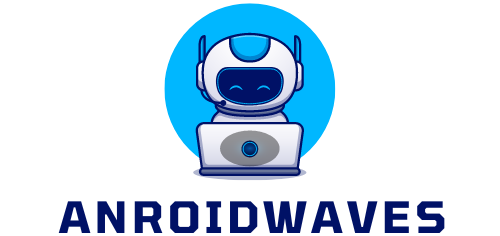The home screen is the gateway to any mobile app, the first impression that can make or break the user experience. It’s not just about aesthetics; it’s about functionality, intuitiveness, and making an impact. In the crowded app market, a well-designed home screen isn’t just a nice-to-have, it’s a must-have.
Mobile App Home Screen Design
Unraveling the technicalities of mobile app home screen design involves understanding its fundamental role in enhancing user experience, along with recognizing the pivotal elements that constitute an effective home screen.
The Importance of Home Screen in User Experience

A home screen, being the gateway to a mobile app, profoundly influences user experience. It functions as a foremost impression, strongly urging users to continue immersion in the app, provided it sports an appealing blend of aesthetics, functionality, and intuitiveness. As the navigation hub of an app, it directs users to explore and interact with other features and sections. Without an effective home screen, users may feel overwhelmed or disoriented, potentially leading to user drop-off. For instance, apps such as Instagram and Facebook maintain user-friendliness by keeping their home screens simple yet engaging, enhancing user experience significantly.
Key Elements of Effective Home Screen Design
Efficient home screen design isn’t haphazard but relies on a purposeful assembly of specific elements to ensure optimal performance and user engagement. Elements like app logo, screen layout, usability cues, primary navigation, and contextually relevant content play instrumental roles in crafting a compelling home screen design.

- The App Logo: Embodies the app’s identity, informing users about the app with a single glance. As seen in recognizable logos like the Snapchat ghost or the WhatsApp phone, they serve as visual identifiers.
- Screen Layout: Dictates how content is organized on the home screen, significantly influencing user interaction. Respected apps like Google Maps and Uber excel at delivering content layout, designed strategically for ease of use.
- Usability Cues: Such as prompts and tutorials assist newcomers in quickly understanding how to navigate the app. Tinder, for instance, uses a simple swipe tutorial for first-time users.
- Primary Navigation: Outlines a clear pathway for exploring the app, ensuring users can quickly find or return to key features. Pinterest application demonstrates this through their tab bar at the bottom of their home screen.
By incorporating these elements, developers can craft a functional and engaging home screen, dramatically improving the user experience and, ultimately, the app’s success.
Predicting Future Trends in Home Screen Design
Drawing from patterns observed in thriving mobile app home screens, predicting future trends in home screen design falls into the realm of viewing previous hits. It revolves around maintaining user-friendly interfaces, providing seamless functionality, and introducing fresh and immersive dynamics.
Artificial Intelligence and Customization

Artificial intelligence systems are leading a transformative wave in home screen design. These advanced algorithms afford highly personalized user experiences by understanding and predicting user preferences. For instance, the Spotify app utilizes AI to suggest personalized playlists based on users’ listening habits. In the years to come, such personalization will become more nuanced and immersive.
Gesture-Based Navigation
Gesture-based navigation is another notable trend influencing future home screen designs. Fueled by swift technological advancements in touchscreen interfaces, it’s enabling an effortless, more intuitive user experience. For example, Instagram’s swipe-based gestures for viewing stories and posts exemplify this trend and make navigation almost second-nature to the user. This trend’s set to accelerate, paving the way for more innovative, gesture-controlled features in the coming years.
Successful Home Screen

A well-crafted mobile app home screen isn’t just about aesthetics; it’s a blend of functionality, intuitiveness, and user-centric design principles. It’s the first impression that sets the tone for the user’s journey within the app. From the app logo and screen layout to color schemes and typography, every element plays a critical role in shaping the user experience. Interactive elements and high-quality graphics add to the visual appeal, while clear navigation and organized layouts ensure user satisfaction.
The article has also underscored the importance of adapting designs to various screen sizes, balancing familiarity with creativity, and learning from successful implementations. Looking ahead, emerging trends such as AI, gesture-based navigation, voice user interfaces, and augmented reality will continue to shape the future of home screen design. By staying informed and adaptable, developers can design home screens that meet user needs, and stand out in the ever-evolving app market.