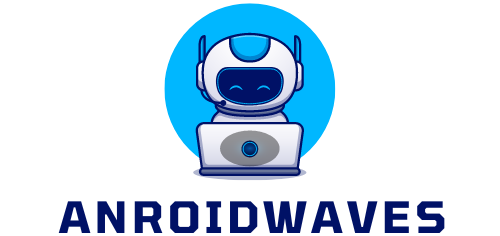Ever found yourself perplexed, asking, “Why do my apps randomly uninstall?” You’re not alone. This common technological conundrum has left many smartphone users scratching their heads.
In this article, we’ll delve into the reasons behind this seemingly random occurrence. From automatic updates to storage issues, we’ll explore the various factors that might cause your apps to vanish without a trace.
Why Do My Apps Randomly Uninstall
Getting to grips with this quirk, apps uninstalling themselves, can seem initial complex. However, it’s critical to understanding the functioning of your device. By delving deeper into this issue, one can dissect the root causes and thereby manage this disruptive occurrence better.
What Does It Mean When Apps Uninstall Themselves?

In the realm of technology, apps uninstalling themselves refers to a scenario where applications disappear from a device without any evident user involvement. This phenomenon is akin to having a book vanish from one’s shelf, or a painting from a wall – baffling, inconvenient, and in some cases, alarming due to unexpected data loss. Predominantly, it’s the sudden and unexplained nature of these occurrences that bewilders users.
Common Reasons Your Apps Might Be Randomly Uninstalling
While the act of spontaneously uninstalling could be attributable to numerous justifications, certain culprits arise more commonly than others.

- Insufficient Storage Space: As digital hoarders, individuals often find themselves low on storage. Devices, in response, start freeing up space by removing rarely-used apps.
- Automatic Updates or OS Upgrades: Technological advancements aren’t always seamless. In the course of updates or upgrades, certain apps might become incompatible and hence, automatically uninstalled.
- Unofficial or Third -Party Apps: Downloading apps out of official stores presents potential risks. They may contain unstable elements that trigger unintentional uninstallation.
- Reset or Malfunctioning Device: A device’s factory reset or a significant system malfunction may result in apps disappearing, given their principal effect on the device’s overall setup.
- User Error: Accidentally or unknowingly deleting apps plays a significant role too. Quite often, app icons can be confused, leading to inadvertent uninstallation.
Understanding these common triggers assists in fostering a robust, user-friendly device environment while mitigating the surprise of unexpectedly uninstalled apps.
Investigating the Causes for Apps Randomly Uninstalling
In the quest for understanding why apps vanish, several common culprits surface. By exploring potential causes and their respective solutions, users can salvage their smartphone experience from unintended app disappearances.
Software Glitches or Bugs

Software glitches remain a customary reason for apps randomly uninstalling. These unintended hiccups in programming can cause confusion to the system, leading an app to uninstall itself. Bugs, such as faulty updates or coding errors, contribute to these glitches. For instance, a bug in the Facebook app’s update expelled it from numerous devices in 2020.
Insufficient Storage Space
Falling short on storage is another prevailing cause for automatic app uninstalls. Some smartphones resort to deleting less-used apps to free up space when storage nears completion. Take the iPhone’s “Offload Unused Apps” feature, which eliminates seldom-used apps while preserving related data, as an example.
Outdated Operating System or Apps
Operating systems and apps that lag behind can also make apps disappear unasked. Here, the issue often involves incompatibility between the app and the updated OS or the app itself necessitating an update. An example is an old version of the Snapchat app, which became incompatible with updated iOS and automatically uninstalled from devices.
Unintentional Actions

Lastly, unintentional user actions often contribute to apps disappearing. Whether it’s an inadvertent swipe while juggling groceries or a mistaken tap during a phone call, these accidental actions can lead to apps uninstalling. For instance, a child playing on the device might accidentally delete an app without realizing, and such instances account for a portion of disappeared apps.
The Frustration
It’s clear that apps randomly uninstalling from smartphones can be a vexing issue. But with a good understanding of the triggers such as storage issues, automatic updates, and user error, it’s possible to mitigate this problem. Regular updates, effective storage management, and sourcing apps from reliable sources are key strategies to prevent unexpected app disappearances. And when apps do disappear, restore features and redownloading from app stores can be a lifeline. For persistent issues, seeking professional help can offer tailored solutions. So, while it’s a frustrating phenomenon, it’s not insurmountable. With the right knowledge and strategies, users can effectively manage their apps and reduce the risk of them vanishing into thin air.